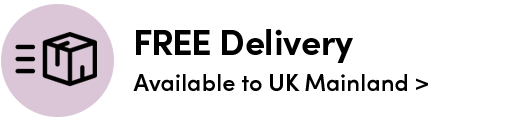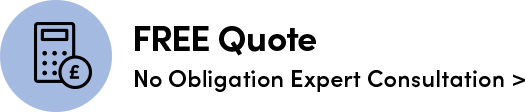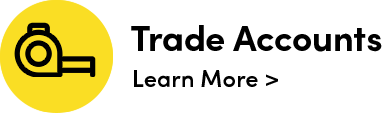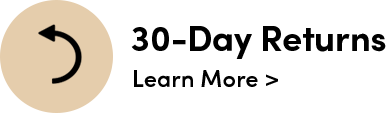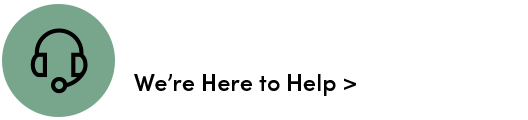Technotherm Eco Thermostatic Control System


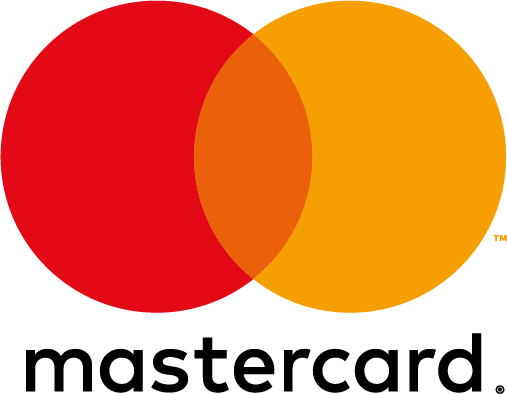


The TPF-Eco radio frequency thermostat is a necessary addition for Technotherm infrared panels and will let you program the heaters in your system so that they warm rooms according to your routine. It can be paired with up to 9 infrared panels and can also be used with the optional WiFi Eco Interface for distance control via app.
Please note: the TPF-Eco must be purchased for any Technotherm infrared panel. Without it, the heaters will not operate. The TPF-Eco thermostat is also required for the Eco Interface to work.
-
Product Details
- TPF-Eco Required for Technotherm Products
- Controls up to 9 Infrared Panels
- Wireless Heating Control
- 24/7 Programming
- Open Window Detection
- Absence & Holiday Modes
- Wall Mounted or Freestanding
- Battery Powered for Easy Setup
- WiFi Control with Eco Interface
-
Product Specifications
More Information SKU 12581 Brand Technotherm Product Weight (kg) 0.3 Depth (mm) 30 - 48 Height (mm) 80 - 90 Width (mm) 135 - 162 Dual Control No Programmable Yes Tariff Switching No Manual or Digital Digital Wi-Fi Controllable N/A Touchscreen No IP Rating N/A IEC Class Protection N/A Suitable for Bathrooms Not Suitable Maximum Load (Amps) N/A Display LCD Display -
Manuals & Installation
Download the Technotherm TPF-Eco Radio Frequency Thermostat Controller Manual, Technotherm Eco Interface 1.0 Manual, and the configuration guide for the TPF-Eco and Eco Interface here.
TPF-Eco Radio Frequency Thermostat
This device takes two AAA lithium batteries and is designed to be wall-mounted as a simple DIY task. Pairing the thermostat with your infrared panels is a quick and easy task; simply follow the four-step guide included in the manual and you’re all set!
The controller can accommodate up to nine heaters, and multiple controllers can be used in one property. Due to its IP30 rating, the TPF-Eco should not be installed in bathrooms or anywhere where it could be exposed to liquids.
Technotherm Eco Interface 1.0 Internet Heating Controller
You can easily set up your Eco Interface 1.0 as its setup is automated, with a featured installation assistant that will navigate you through the program menus. Simply connect the interface to your router using the cable provided and plug the power cable into the nearest 13amp socket.
To use the Technotherm Tydom app, simply write down the last 6 characters of your Eco-Interface’s MAC address, open the app, enter the 6 characters in capitals into the Login field, create and enter a personalised password (minimum 8 alphanumeric symbols), and press the Connect key. Once this has all been done the start screen will be displayed and connection will have been achieved.
-
Warranty
The Technotherm Eco Control System comes with a 2 Year Manufacturer’s Warranty.
-
Delivery Info
Order before 12:30 pm
for FREE Next Day UK DeliveryThis item is available with free next working day delivery. You can choose your delivery date from our calendar at the checkout. Next working day delivery dates are available when you order before 12:30pm (excluding weekends).
Orders of multiple items may be shipped on a pallet. If you are ordering multiple different items, we will always endeavour to dispatch your goods together. However, separate dispatches may be necessary if the items you have ordered are being shipped from different locations. Check our delivery page or speak to our customer service team for more information.
Please be aware that delivery times and charges may be increased if you want the items delivered to addresses in the Scottish Highlands & Islands, or outside the UK mainland. This will be calculated when you enter your postcode at the checkout.